The Print... option in the right-click menu is used to send data in the MrSID file to a printer. Selecting Print... opens the standard printer driver dialog box, with two MrSID-specific additions: Quality and Selection.
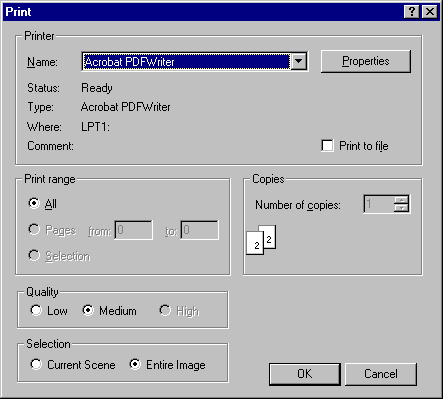
The Quality box allows a user to select the output quality of the printed image. A higher quality image will take a longer time to print, as more data will need to be downloaded and sent to the printer.
The Selection box allows a user to specify whether they want to print the entire MrSID image, or only the portion currently displayed in the viewing window.
Using the right-click print option prints only the MrSID image - no other data in the browser window will be printed. The image will print to the fullest size allowable by the print driver. To print all the data in the browser window, select Print from the browser's File menu.